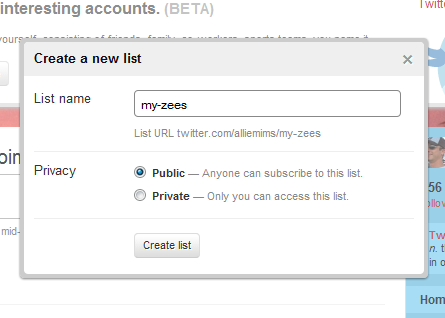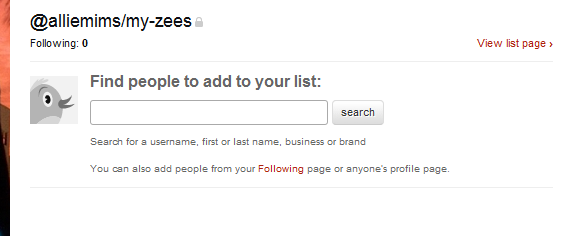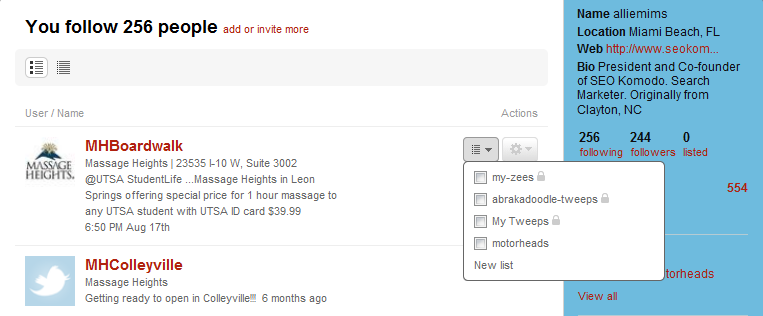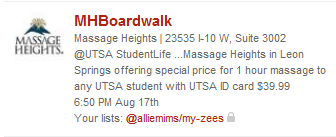This is an article I recently wrote for the Triangle edition of Natural Awakenings Magazine. It appeared in the November issue and can be viewed here.
—
Changes in Internet users’ behavior and search engine algorithms mean that social engagement and unique content will deliver top results. The days of old school SEO tricks such as mini-sites, numerous pages of thin content targeting long-tail keywords and other classic methods of achieving high rankings for relevant keyword phrases, are over. Those methods alone don’t work anymore. The social media channel has grown in popularity with Internet users, and in importance for the search engines in determining content relevance and authority. As a result, social factors are gaining increasing weight in determining which brands show up where in the search results.
Relevance is the primary objective of Google and other search engines when it comes to organic (non-paid) search. They are constantly trying to improve their algorithms’ ability to determine the relevance of a piece of content to the keyword phrase a user is searching for and that user’s intent. User interactions on social media sites are providing search engines with new data points that can help them determine relevance. Social metrics such as likes, shares, retweets, +1s, repins, and reblogs are used by Google and Bing to determine the authority and popularity of content.
This, of course, has serious implications for a business’s online presence and marketing efforts. To maintain or improve their rankings in Google, brands and businesses must be engaging with clients, vendors and fans. They must start and participate in conversations. Conversations about their products and services, and about the communities in which they live and operate, the industry in general, and the many shared interests of their customers.
How to make your SEO strategy more social
Keep in mind these are just general suggestions. Each business is unique, and what works well for one may not work for another. One important thing a business owner can do is work to integrate their website and social media accounts as much as possible. Making content easily accessible and shareable is a great first step. Having social sharing tools on your site’s pages and blog is probably the easiest way. When it comes to Facebook, don’t just talk about yourself and your products and services. Learn to use Facebook as your page, and participate in conversations about topics that would interest your customers. Ask thoughtful questions. Share links and interesting content.
Be useful and of value on Twitter by sharing content, news and links that would be of interest to customers. Providing useful and timely information will get you followers, and they will retweet your content and help grow your audience as well as your social clout with the search engines. Youtube is a great way to share useful and unique content. If you have enough videos, creating a YouTube channel for your brand is a great way to enable users to view and share your content. If you have great visuals of your products or services in action, or of related interests, consider sharing those on Pintrest and repinning similar visuals from other users.
This is not to say that you should completely abandon your website and let it become static and outdated. Your website is your core online asset and is the one thing you have the most control of online. Your social media accounts should be an extension of your website. Use them to tell the story of your brand and provide value to your followers.

 Twitter Lists is a new feature Twitter recently rolled out that enables users to sort their favorite Twitter accounts into topically organized lists. As a Twitter user you can
Twitter Lists is a new feature Twitter recently rolled out that enables users to sort their favorite Twitter accounts into topically organized lists. As a Twitter user you can